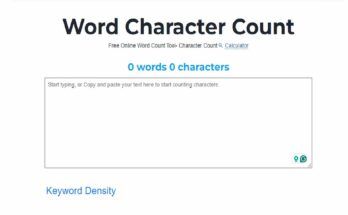Thinking of diving into the world of sim racing? Our guide covers everything you need to start your SimRacer setup—from the right gear and platform to tips on comfort, visuals, and audio. Written in plain English, this guide is perfect for beginners looking to create a realistic and enjoyable racing environment at home. Get ready to take your first lap with confidence and clarity.
Are you drawn to the thrill of racing but prefer the comfort of your own home? Sim racing, short for simulation racing, offers a realistic driving experience using digital tools. It has become a popular hobby for motorsport enthusiasts and gamers alike. But you need the proper setup before you can hit the virtual track.
This guide will walk you through all the essential components of a basic SimRacer setup. It’s designed for beginners and written in simple English, with a clear structure so you can follow each step easily. Whether you want to race for fun or improve your skills, this article will help you start confidently.
Why a Proper Sim Racing Setup Matters
“Having the right tools isn’t just about convenience—it directly affects your performance and experience. Whether you’re a beginner or an experienced SimRacer, a quality setup means better control, greater comfort, and deeper immersion. Without the right equipment designed for sim racing, staying competitive becomes harder, and the overall enjoyment of the simulation can quickly fade.”
What You Need for a SimRacer Setup
Let’s explore the core components you’ll need, step by step.
1. A Reliable Gaming Platform
Before anything else, decide where you’ll run your sim racing games.
- PC or Console: Most racing simulators and consoles like PlayStation or Xbox are available on PC. PCs generally offer better performance, more customisation options, and access to a broader range of titles.
- System Requirements: If using a PC, check the minimum and recommended specifications of the game. Racing simulators can be demanding in terms of graphics and processing.
Tip: Aim for a system with a good GPU (graphics card), at least 16GB of RAM, and a fast processor for smoother gameplay.
2. Racing Wheel and Pedals
This is the heart of any SimRacer setup. A keyboard or gamepad doesn’t provide the precision or realism that a racing wheel and pedals offer.
- Steering Wheel: Look for one that offers force feedback. This feature simulates the resistance and input in a real car.
- Pedals: A basic pedal set includes an accelerator and brake. Some advanced sets also include a clutch for manual gear shifting.
Note: Adjustable pedal tension and proper mounting help improve comfort and control.
3. Sturdy Mount or Racing Rig
Once you have a wheel and pedals, you need something to attach them to.
- Wheel Stand: An essential and affordable option. It holds your wheel and pedals in place during gameplay.
- Racing Rig or Cockpit: A full frame with a seat, wheel mount, and pedal platform. This offers the best stability and comfort.
If you’re on a budget, you can start with a desk and chair, but ensure they are secure and don’t slide or wobble during use.
4. Comfortable Racing Seat
If you go with a racing rig, it will likely include a seat. But if you’re building your setup piece by piece, you must choose your own.
- Ergonomics: Long sessions require a seat that supports your back and posture.
- Adjustability: Being able to tilt or slide your seat helps you find the correct driving position.
Remember, comfort leads to better focus and performance.
5. Display Options
How you view the game plays a significant role in immersion.
- Monitor: For beginners, a single large monitor is enough. Look for one with a fast refresh rate and low input lag.
- Triple Screen Setup: More advanced setups use three screens for a wider field of view.
- Virtual Reality (VR): For the most immersive experience, VR can make you feel genuinely inside the car. However, it may require a more powerful PC and can take time to get used to.
Tip: Ensure the screen is at eye level and the correct distance for reduced strain.
6. Sound System or Headphones
Sound is often overlooked, but adds realism and helps you react quickly.
- Speakers: Good speakers let you hear the engine, tires, and surroundings.
- Headphones are a better choice to avoid disturbing others or for directional sound.
Some racers even use tactile feedback devices like bass shakers, which are optional.
7. Software and Simulation Games
You can’t race without the right simulation software. Several high-quality racing simulators are available, each with its own features and vehicle list.
- Game Features: Look for games with realistic physics, custom tracks, and a strong multiplayer community.
- Mod Support: Some simulators allow community-created cars, tracks, and settings, which can greatly enhance the experience.
Before buying, check if the game supports your hardware and what modes it offers for practice, racing, and career development.
8. Optional Add-ons for Realism
Once you’ve mastered the basics, you may want to upgrade. Here are a few common add-ons:
- Gear Shifter: For manual transmissions.
- Handbrake: Useful for rally or drift racing.
- Button Box: A panel that lets you map game controls for easier access.
While not necessary for beginners, they can boost realism and enjoyment over time.
9. Proper Setup Space
Having a dedicated space helps maintain your setup and enhances immersion.
- Lighting: Avoid glare on your screen. Use soft lighting or backlighting.
- Cable Management: Use clips or sleeves to keep wires organised.
- Ventilation: Racing can be intense—ensure the room is cool and comfortable.
10. Practice and Patience
No setup can replace skill. Learn the game physics, understand different car behaviours, and improve your lap times.
- Start Slow: Begin with simple tracks and vehicles.
- Learn Controls: Familiarise yourself with braking points, steering sensitivity, and throttle control.
- Join Communities: Engage with fellow racers online. Forums and discussion boards are great places to learn and improve.
At this point, your SimRacer journey truly begins—not just with gear but also with dedication and gradual learning.
Maintenance and Safety Tips
Maintaining your equipment is just as important as buying it.
- Wipe down your wheel and pedals after use.
- Check bolts and connections regularly.
- Store equipment in a dry, dust-free area.
Also, take breaks during long sessions to avoid fatigue and eye strain.
Common Mistakes to Avoid
Let’s quickly go over a few things beginners often get wrong:
- Spending too much too soon: Start with the essentials. You can always upgrade later.
- Ignoring ergonomics: Bad posture can cause pain or injuries.
- Not calibrating gear: Ensure your wheel, pedals, and other controls are correctly set up in the game.
Final Thoughts
Getting into sim racing is more than just buying gear it’s about building an experience that brings motorsports to life. With the proper setup, you can race competitively or casually and enjoy every moment behind the digital wheel.
Start simple, learn as you go, and upgrade when ready. From the first turn on a virtual track to your best lap time, your SimRacer setup is the foundation of every race you’ll enjoy.